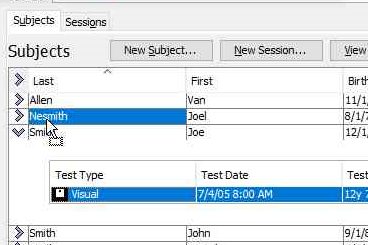You may find that a test was administered for the wrong subject. The T.O.V.A. provides a couple of ways to fix this problem.
NOTE: It’s important to avoid this mistake. Children below the age of five-and-a-half are not administered the same test format as older subjects. If you administer the wrong test format to your subject, the T.O.V.A. will not be able to properly interpret it.
- If the session should have been assigned to a subject that does not yet exist in the T.O.V.A. database, create the new subject first.
- Highlight the session in the Subjects or Sessions tabs of the main T.O.V.A. window.
- Click ‘Edit’ to bring up the ‘Edit Session Information’ window.
- Click ‘Assign to a different subject’ to bring up the ‘Reassign Session’ window.
- Select the subject the session should have been assigned to and click ‘Select subject’.
- When prompted, confirm that you want to reassign the session.
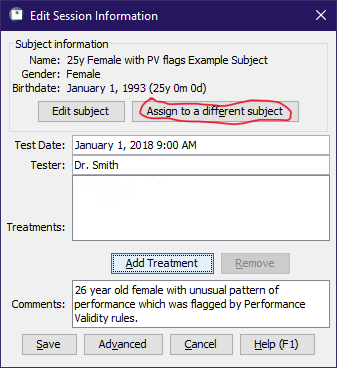
You can also reassign a session with drag-and-drop. Double-clicking a subject will expand it to show all the tests administered to that subject. You can then click on the test that’s misassigned and drag it to the correct subject.