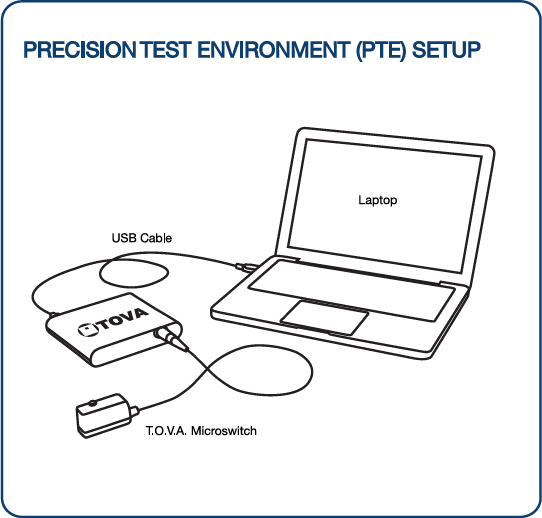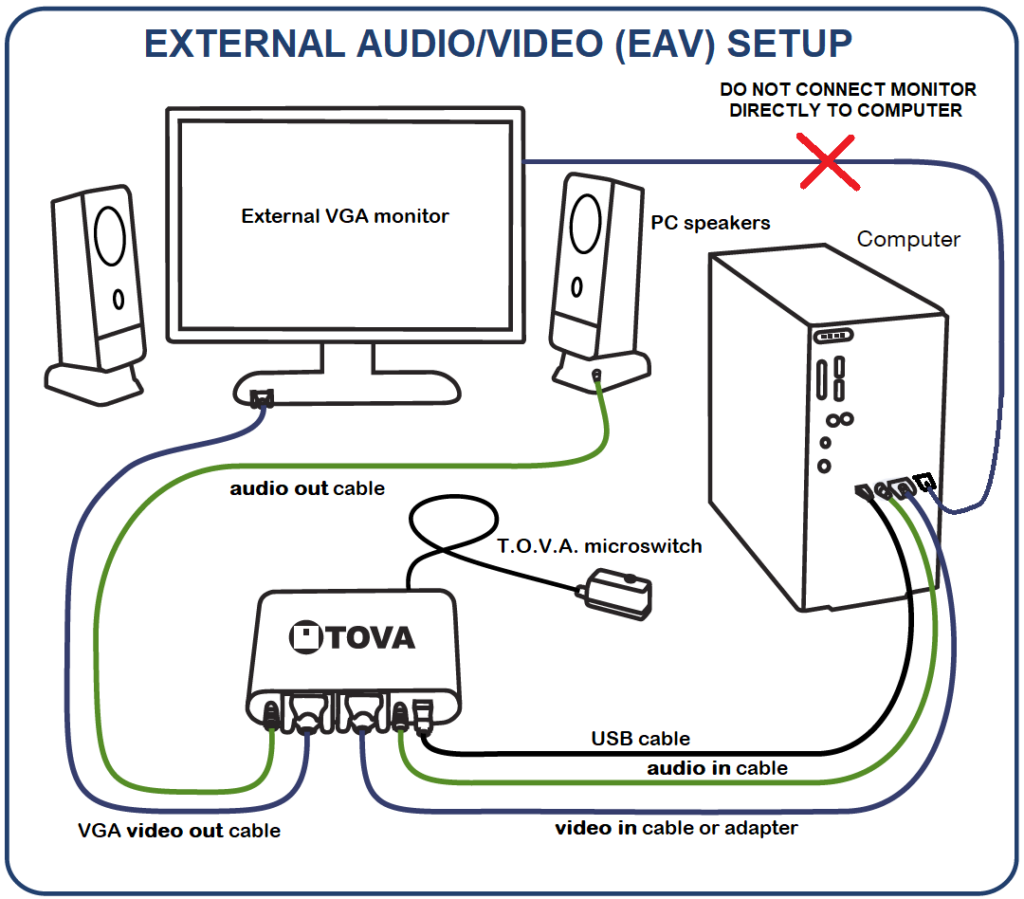The T.O.V.A. USB device and microswitch are integral to the T.O.V.A. testing platform. They track subject responses with the accuracy necessary for the T.O.V.A. report’s timing measures. This millisecond accuracy can’t be achieved with a keyboard or mouse, and we’ve designed the T.O.V.A. System to allow enough flexibility to work with any traditional computer.
There are two main ways that you can set up the T.O.V.A. hardware on your computer:
PTE
The Precision Test Environment or PTE hardware setup was developed to be simple and portable for use with laptops. Plug the T.O.V.A. USB device (the black box) into a computer’s USB port, plug the microswitch into the front of the T.O.V.A. USB device, and configure the T.O.V.A. software for ‘PTE’. When you launch a session, your computer will restart your computer to the Precision Test Environment.
- Some computers are not compatible with the PTE setup. See Compatibility for details.
- Some computers may need to use a T.O.V.A. flash drive (included with the T.O.V.A. 9) or CD to boot the PTE.
EAV
The External Audio/Video (EAV) hardware setup is less portable and requires an external VGA monitor to complete the setup, but it’s easier to use. It’s the best choice for desktop computers that don’t have a built-in screen. It’s compatible with all modern Windows and Mac computers (including laptops and all-in-ones) and does not require restarting your computer. When you start the test, the T.O.V.A. device will take over your monitor (and external speakers, for the auditory test) to present the test.
- Note: Most new computers don’t have a VGA port, but the setup will still work with a VGA adapter.